Visual Understanding Environment(VUE)
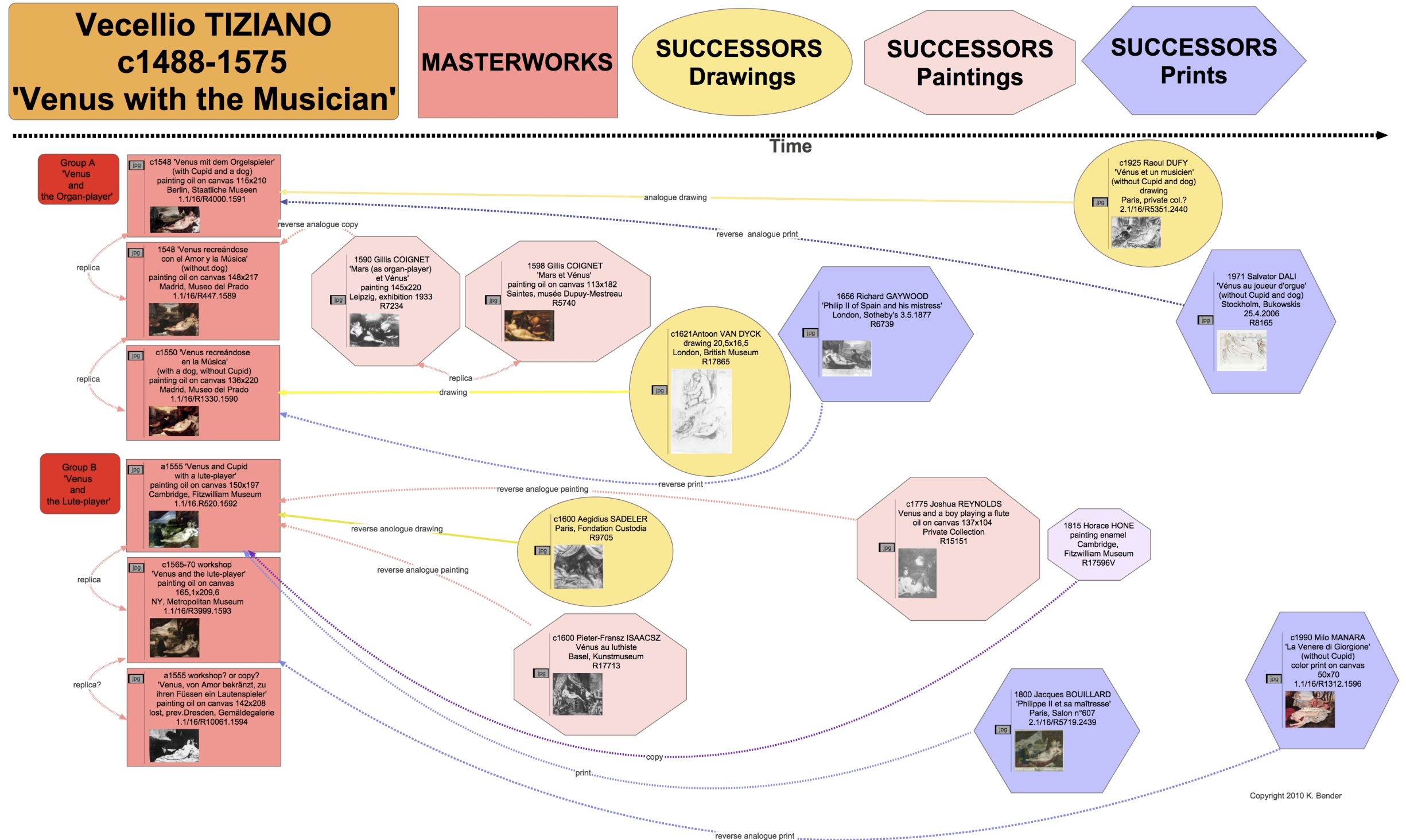
Visual Understanding Environment (VUE) is a mind-mapping and concept-mapping tool.
Key Features which I found important:
- Linking to Content (Linking to Web Content, Linking to Files on Your Computer)
- Map Display (zooming options, pruning, screen viewing)
- Saving, Uploading and Sharing VUE files (PDF, JPEG, PNG, SVG)
- Importing a dataset or an RSS feed
- Working with Images (Adding Images Resizing Images)
Alternatives:
For more information about how to use VUE tool. Please go through the User guide manual.
Google Sites
:max_bytes(150000):strip_icc()/googlesites-5be1c6edc9e77c0051dfbda4.jpg)
Google Sites is a free website builder from Google. You can create websites with collaborators by giving another Google user edit access. Google Sites are compatible with other Google services like Docs, Sheets, and Slides.
Pros of Google Sites:
- Free, Fast and easy to edit
- No programming or database skills required
- Integrated with other all Google apps
- Creator can access tools anywhere
- Creator has full control on page access and permission
Cons of Google Sites:
- Limited functionalities
- The site URL must begin with “sites.google.com/site/”
Alternatives:
My Google Site :
https://sites.google.com/view/bhagwankamble/home
Tinkercad
Tinkercad is used for 3D designing and modelling for STEM
Pros :
- Easy to use and free.
- Compatible with 3d printing.
Cons:
- Tinkercad is an online tool. If the internet is off then Tinkercad stops.
- Always session expired in between
Alternatives:
OBS STUDIO

About the OBS
OBS Studio is a free and open-source cross-platform streaming and recording program
Main Takeaways
- OBS allows to use multiple audio and video sources and composite them into scenes which can then be switched to on the fly using customizable keyboard shortcuts or supported decks or apps. Giving the user complete control on broadcast cameras and sources easily and on the fly.
- The webcam video can be overlapped on the screen recording or streaming video.
- The webcam video background can be enhanced or made to show a virtual background.
- I wish there were some much needed video filters like white balance, realtime facial tracking, a.i. background removal which is currently lacking, although some basic functionality can be added using add-ons, that catalog is quite limited and doent have any AI capabilitues also it would be awesome if an official OBS deck app existed to control for people withouth dedicated hardware controller (although 3rd party ones do exist).
H5P
H5P is an excellent starter option if you’re just dipping your toe into the content authoring field, or if you don’t have a budget to dedicate to a more powerful tool. Unfortunately, you’ll compromise a lot compared to H5P’s competitors. It’s free, but it’s missing key features
Pros:
- H5P is free and easy to use.
- You can get started within minutes.
- It offers more than 20 course architectures.
Cons:
- Doesn’t offer the versatility of other paid tools.
- No PowerPoint importing.
- No preview option.
Scratch
Scratch is a free programming language and online community where you can create your own interactive stories, games, and animations.
Takeaways:
- Scratch is a block-based programming environment well-grounded in learning theories.
- Two examples of design using Scratch include RoadEthos and DiST Tutor.
- It can be used to create interactive stories, animations, games, music and art and to teach various concepts.
- It allows editing online through browser as well as offline editor.
Golabz
Golabz https://www.golabz.eu/
Takeways:
- Golabz is an authoring platform to create virtual labs for inquiry based learning.
- It has several ready-made spaces which are virtual labs (like projectiles, chemical reaction labs, experiment with prism) which mimic the activities that a student may undergo when testing in an actual lab with actual equipments.
- There are several apps (like hypothesis tester, quiz, noteboard, speech bubble) which can be effectively integrated into spaces to direct the student’s learning path.
- When the learning path is finalized, the lab can be published and made available for public.
Advantages:
- The biggest benefit of Golabz is the integration and availability of different labs in the same interface.
- The accessibility of all labs, Apps, and inquiries is one of the biggest benefits of this tool.

